الســــــــ عليـــكم ــــــــــلام
Video Avatar



Video Avatar
Create animated GIF Avatar from Video Movies!
Video Avatar is a tool for creating animated GIF avatars. You can choose the video movie and its part and then crop it for your avatar or userpic. So basically Video Avatar is a video cropper.
By using Video Avatar you will be able to create original video avatars for your blogs, journals and you will also set userpic in your profile page for any communities, your website, forums, etc.
Video Avatar supports all the video formats for inputing, such as avi, asf, mp4, mpg, mpeg, mov, wmv.
Output file will be
controlled with width, height, Frames Per Second and reverse mode. So you choose a video file, such as your favourite movie, music video, cartoon or any video you have, choose a part for cropping in the video preview and manage range bar for time limits and click Start. After converting you will got an animated GIF with pixelsize that is set.
Video Avatar has a very simple and friendly-using interface, thats why you will not have any difficulties managing it. Be original!
Here are some key features of "Video Avatar":
· Imports various video files
· Crops video for creating GIF
· Width, height, FPS settings for GIF
· Plays GIF in a normal and reverse modes
· Customizable dimensions for GIF
· Time line with ZOOM feature
· Supports English, Spanish and Russian languages
ـــــــــــــــــــ
تستطيع من خلال البرنامج Video Avatar ادارج ملف فيديو وأخذ لقطه منه بالطول والحجم الذي تحدده وتحويل اللقطه لصوره متحركه ( GIF ) او صوره ثابته وبجود ممتازه جدا بعكس النسخه السابقه من البرنامج كما تتميز هذه النسخه بالعديد من الخصائص الرائعه برنامج رائع بأمكانيات مميزة بكل سهولة يمكنك أنشاء صور متحركة من أفلامك ومن لقطاتك المميزة لديك فلم ماتركس سبايدر مان أجعل لقطتك المميزة تتكلم أنشئ تواقيع مميزة متحركة من الأفلام وكذالك يمكنك أنشاء أفلام GIF من صورك برنامج رائع بأمكانيات قوية ومن أهم مميزات البرنامج : يدعم أستيراد اغلب صيغ الفيديو. يدعم دمج الأفلام وأنشاء صيغ GIF. تحكم بطول والعرض وعدد الأطارات المستخدمية في GIF. يدعم أستعراض من خلال البرنامج.

.
Video Avatar



Video Avatar
Create animated GIF Avatar from Video Movies!
Video Avatar is a tool for creating animated GIF avatars. You can choose the video movie and its part and then crop it for your avatar or userpic. So basically Video Avatar is a video cropper.
By using Video Avatar you will be able to create original video avatars for your blogs, journals and you will also set userpic in your profile page for any communities, your website, forums, etc.
Video Avatar supports all the video formats for inputing, such as avi, asf, mp4, mpg, mpeg, mov, wmv.
Output file will be
controlled with width, height, Frames Per Second and reverse mode. So you choose a video file, such as your favourite movie, music video, cartoon or any video you have, choose a part for cropping in the video preview and manage range bar for time limits and click Start. After converting you will got an animated GIF with pixelsize that is set.
Video Avatar has a very simple and friendly-using interface, thats why you will not have any difficulties managing it. Be original!
Here are some key features of "Video Avatar":
· Imports various video files
· Crops video for creating GIF
· Width, height, FPS settings for GIF
· Plays GIF in a normal and reverse modes
· Customizable dimensions for GIF
· Time line with ZOOM feature
· Supports English, Spanish and Russian languages
ـــــــــــــــــــ
تستطيع من خلال البرنامج Video Avatar ادارج ملف فيديو وأخذ لقطه منه بالطول والحجم الذي تحدده وتحويل اللقطه لصوره متحركه ( GIF ) او صوره ثابته وبجود ممتازه جدا بعكس النسخه السابقه من البرنامج كما تتميز هذه النسخه بالعديد من الخصائص الرائعه برنامج رائع بأمكانيات مميزة بكل سهولة يمكنك أنشاء صور متحركة من أفلامك ومن لقطاتك المميزة لديك فلم ماتركس سبايدر مان أجعل لقطتك المميزة تتكلم أنشئ تواقيع مميزة متحركة من الأفلام وكذالك يمكنك أنشاء أفلام GIF من صورك برنامج رائع بأمكانيات قوية ومن أهم مميزات البرنامج : يدعم أستيراد اغلب صيغ الفيديو. يدعم دمج الأفلام وأنشاء صيغ GIF. تحكم بطول والعرض وعدد الأطارات المستخدمية في GIF. يدعم أستعراض من خلال البرنامج.

.



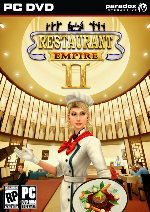

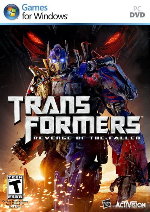

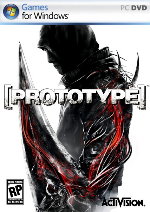
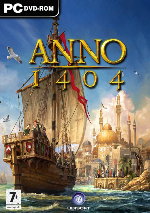






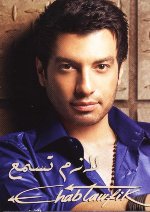

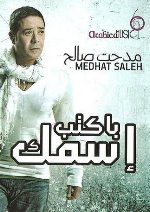






![~®§§][][ رئيـــس المنتــــدى ][][§§®~ ~®§§][][ رئيـــس المنتــــدى ][][§§®~](https://i.servimg.com/u/f89/13/99/89/80/untitl12.png)